Subsidiaries
Subsidiaries divide a company into logical and/or local subsets of employees. We suggest you create a subsidiary per location to make sure vacations and other related concepts are calculated correctly.
Editing or creating a subsidiary
Note that only company administrators can edit subsidiaries. To do so, go to the “Company” tab.
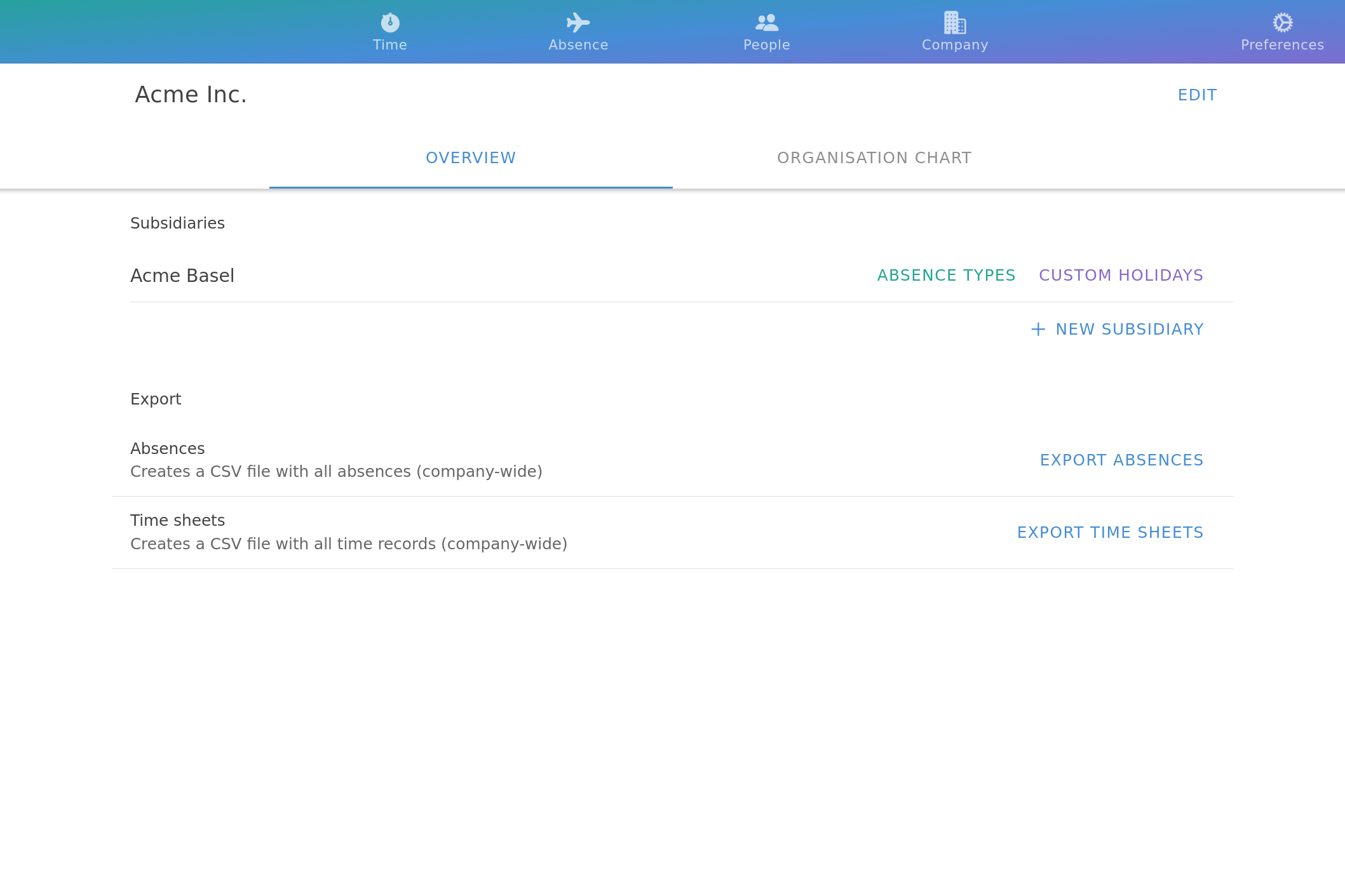
To edit an existing subsidiary, simply click on its name in the list. To add a new one, click the “New Subsidiary” button underneath. In both cases, the same edit view pops up.
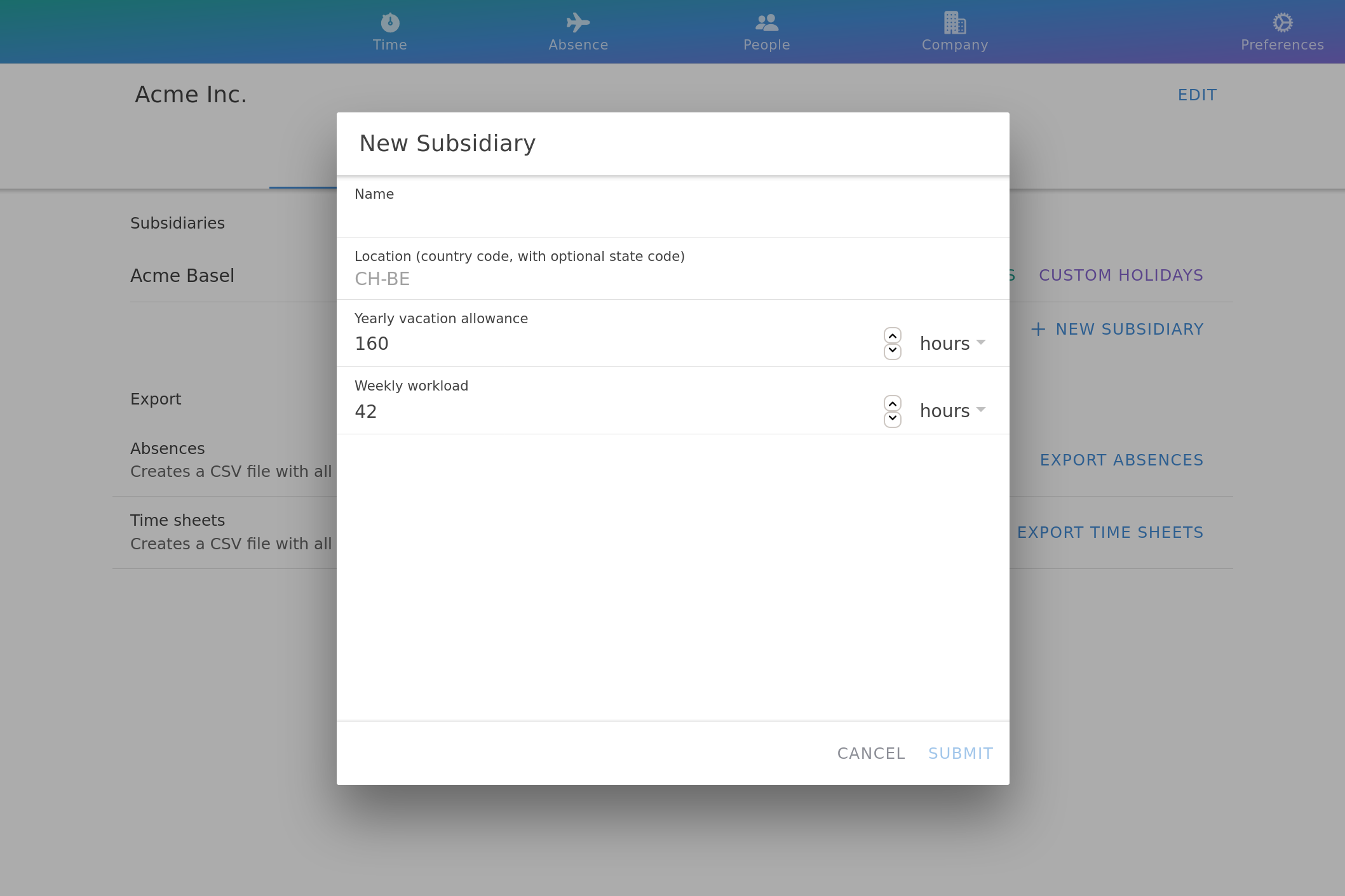
Company subsidiaries have the following editable properties:
| Name | Name of the subsidiary. Only descriptive, has no technical effect. |
| Location | Location of the subsidiary in Iso Code format. This can be a short, country-only code, such as CH, but it may also include a state code, such as CH-BS. Location codes affect public holiday resolution, so it’s preferable to use state-specific ones. |
| Yearly vacation allowance | Number of vacation hours per year and employee. For example, 5 weeks of vacation in a company with 40-hour work weeks would amount to 5 * 40 = 200 hours. |
| Weekly workload | The number of hours an employee is expected to work per week. |
Once you’re happy with your subsidiary configuration, press the submit button to save it.
While subsidiary settings can be changed at any time, we suggest to be cautious, because new values will not be applied retrospectively. Instead, they will only have effects going forward.
Tip: Make sure you assign your employees to their respective subsidiaries.
Further reading: