Absence Types
As a company administrator, you can configure custom absence types for your subsidiaries. Go to the “Company” tab and click on the “Absence Types” button next to a subsidiary. This will open an overview of all, built-in and custom, absence types for that subsidiary.
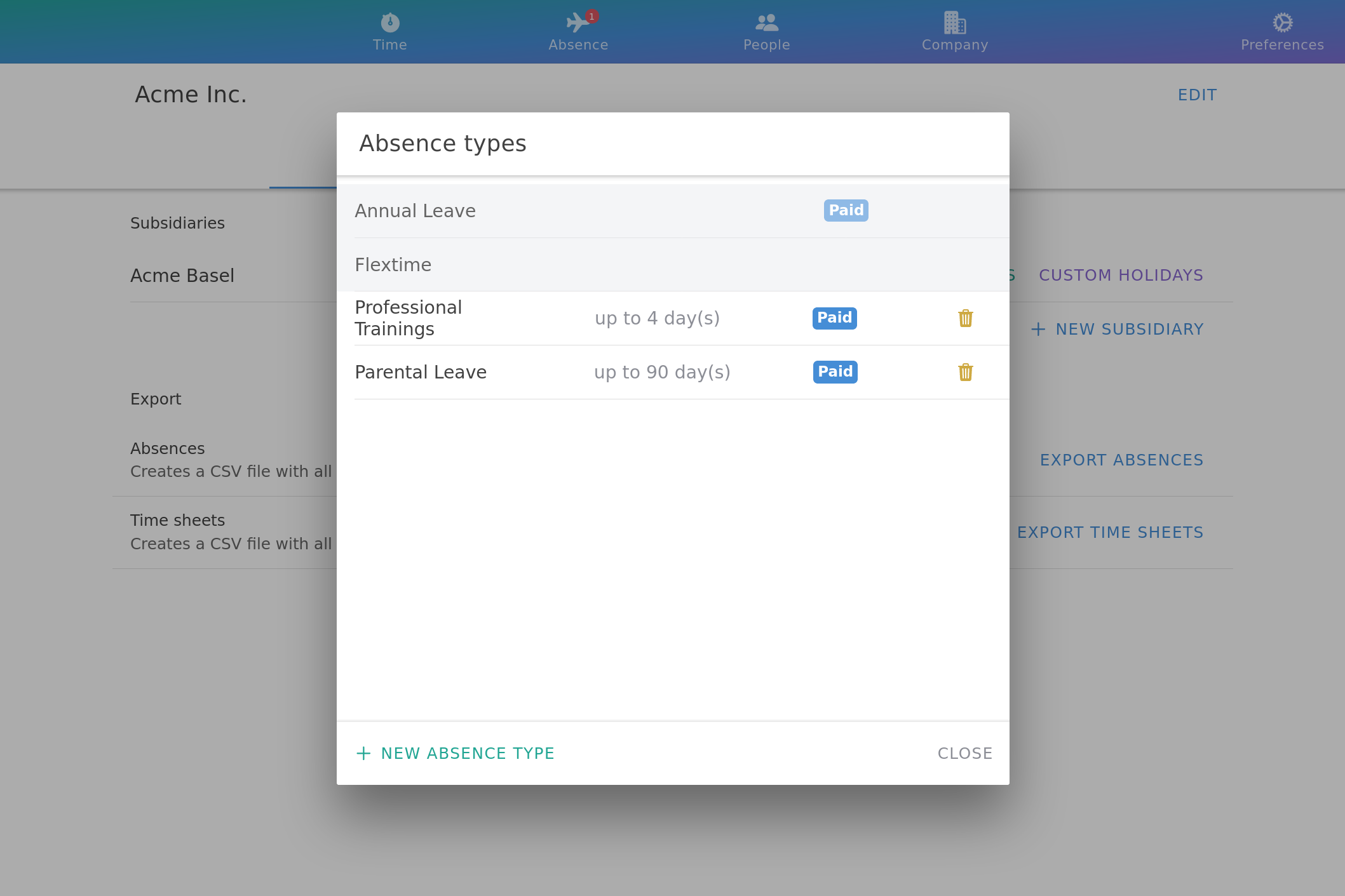
By default Evox provides two absence types:
| Annual Leave | Vacation, paid leave |
| Flextime | Time off as compensation for overtime |
Evox supports creating custom types of absence for each subsidiary. In order to create a new absence type, click on the “New absence type” button, opening the editor.
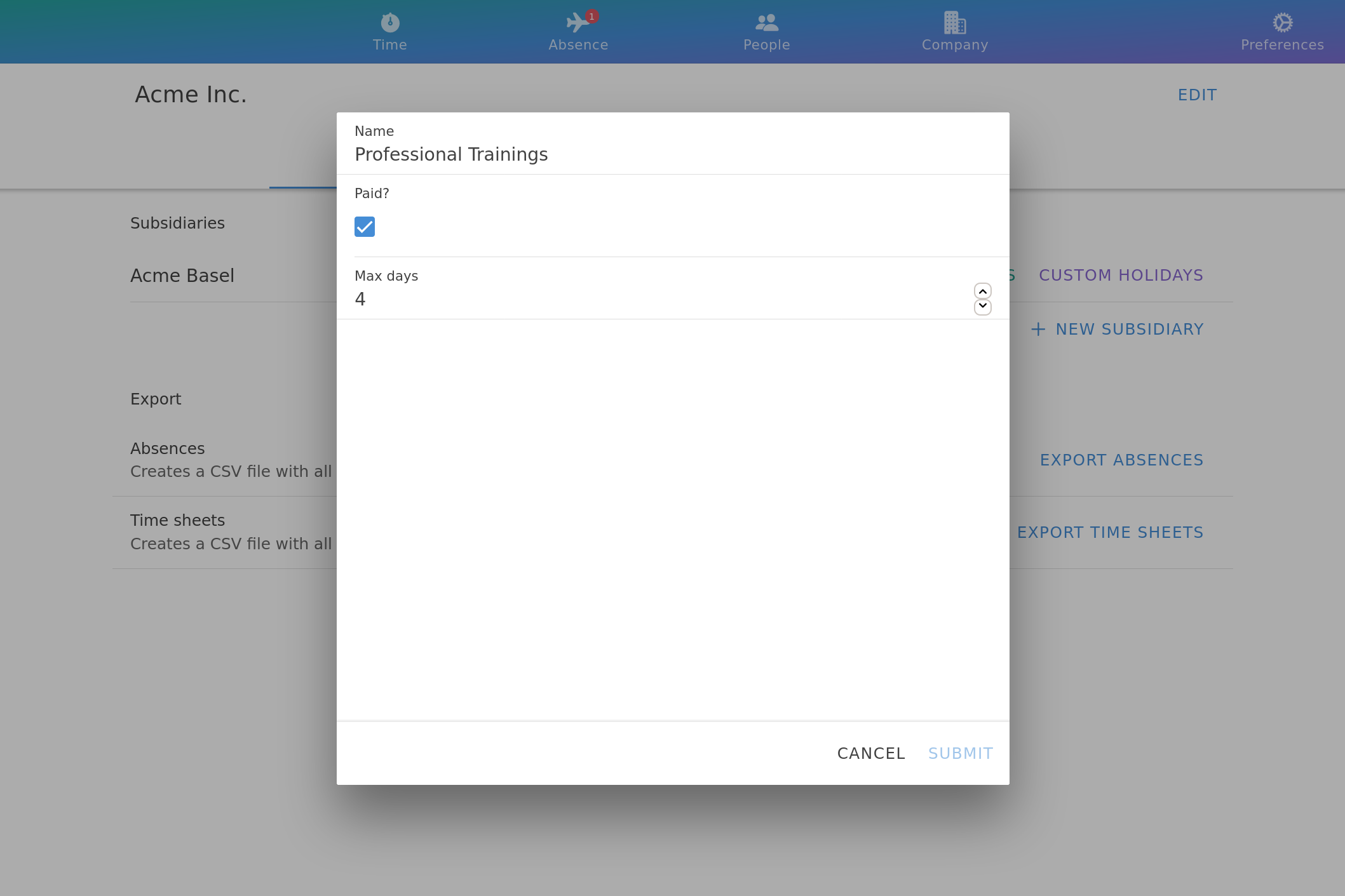
The following properties can be configured on a custom absence type:
| Name | Title of the custom absence type |
| Paid? | Whether the time of absence is salaried |
| Max days | Maximum number of absence days of this type an employee can take per calendar year. If left empty, there is no limit. |