People
The “People” tab shows information on employees of your company. Administrators can create, edit, and delete user accounts here.
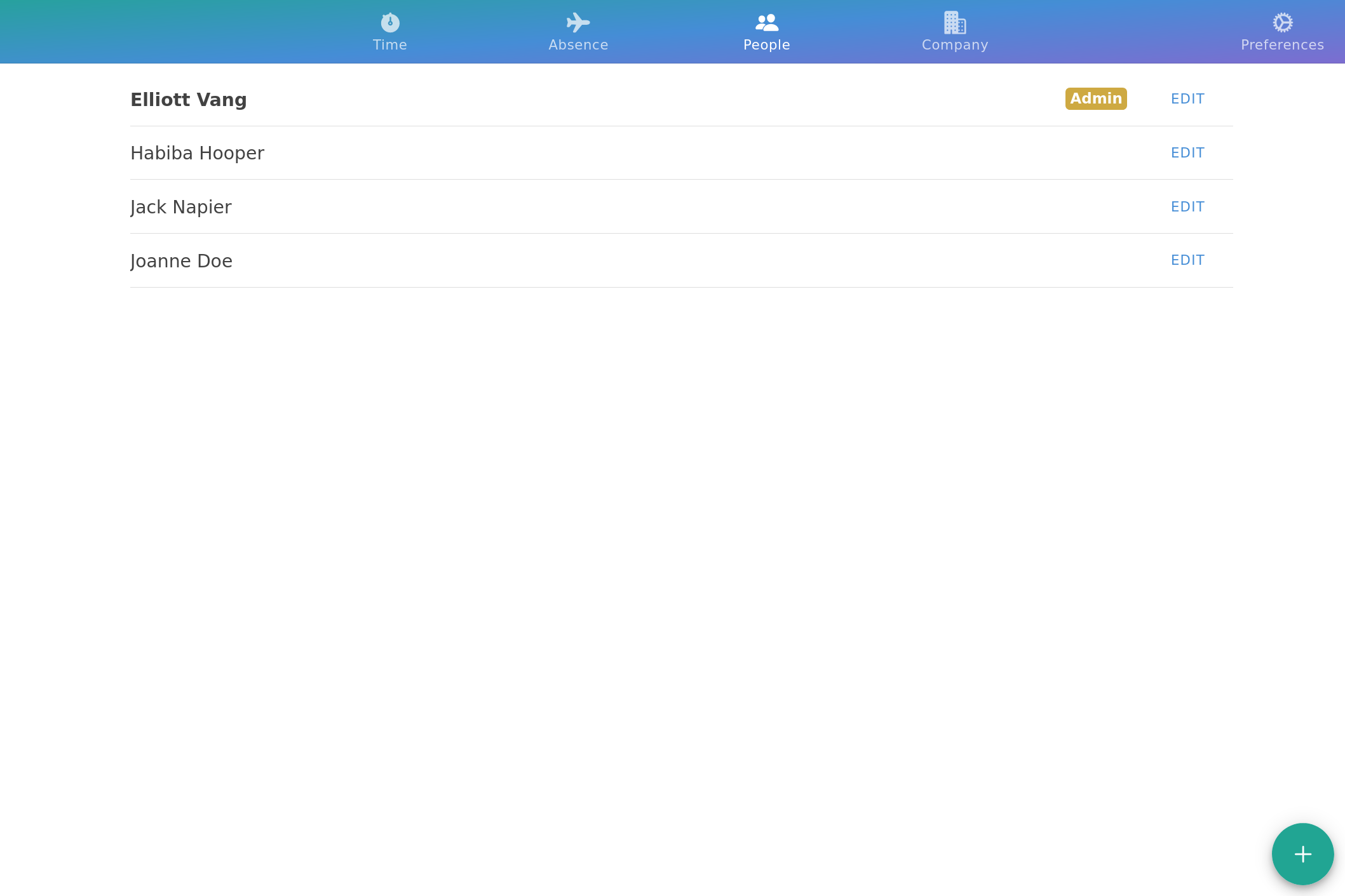
Creating a new user account
As a company administrator, click the “+” button at the bottom right to open the editor for a new person.
If you are an admin, you will be able to see a plus sign in the bottom right. When it is clicked, you will be able to see another page just like this:
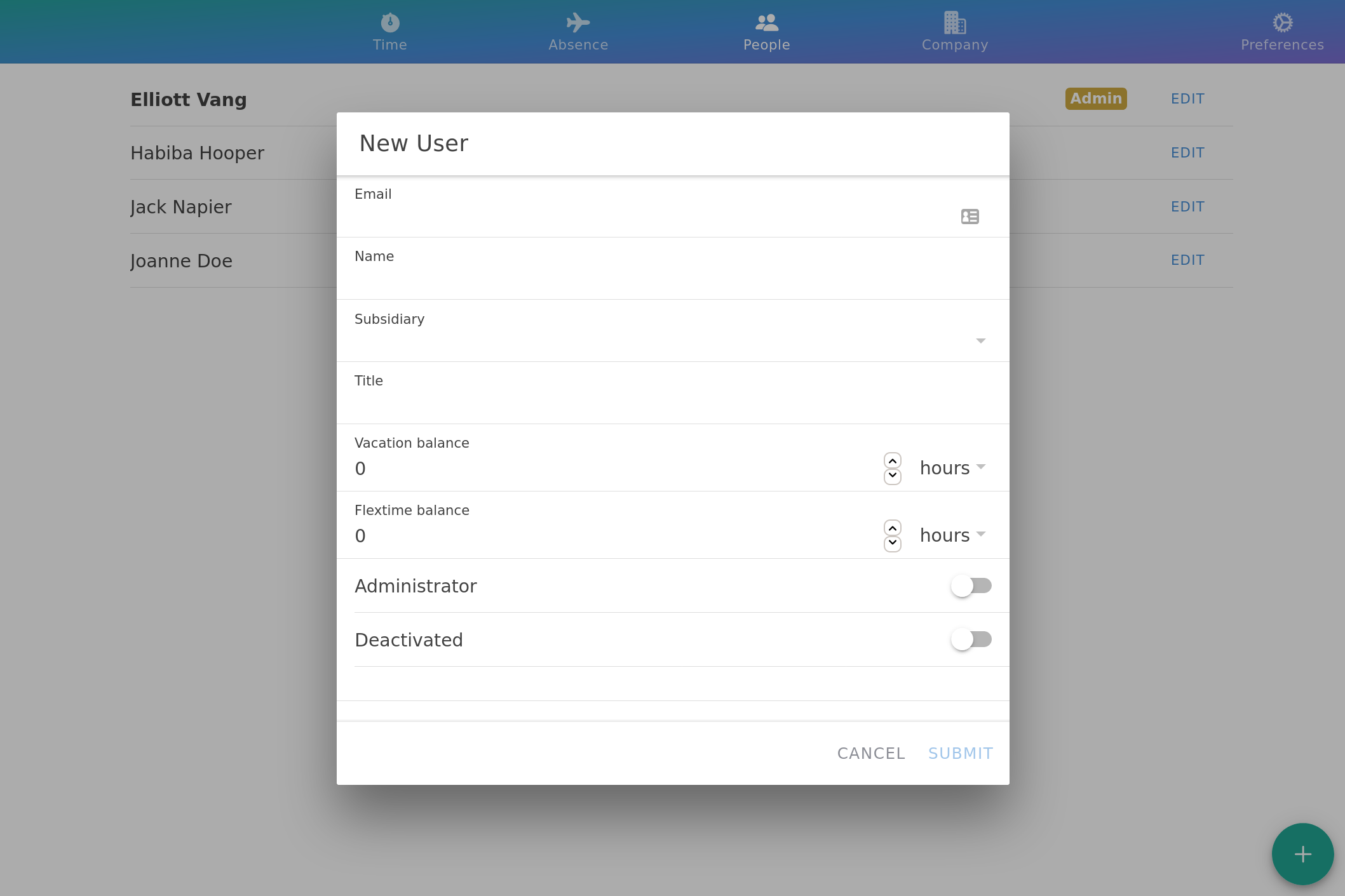
The editable field for a person’s user account are:
| The user’s email address which they will use to log in to Evox, so it’s important that this is correct | |
| Name | Name of the person |
| Subsidiary | Which subsidiary this employee belongs to. This affects some calculations, such as vacation balance (due to holidays). |
| Title | Function/job title of the employee in the company |
| Vacation Balance | Current vacation balance of that person |
| Flextime Balance | Current flextime balance of that person |
| Deactivated | Deactivated users cannot log into Evox. This may be used for people leaving the company. |
| Administrator | Whether that user has administrator rights for their company. |
Click “Submit” to create the new user account. Evox will send an email to the specified person with instructions on how to set their initial password.
Week plans
A week plan defines the hours and days an employee is expected to work over the span of a work week. Week plans are used throughout Evox, e.g. for auto-filling monthly time records, so it’s vital to set them correctly. Only administrators can alter week plans.
Work time is specified in intervals for each day of week. For example, if someone usually works 4 hours before lunch and 4.5 hours after lunch, they would have 2 intervals for each work day, e.g. from 08:00 to 12:00, and from 13:00 to 17:30.
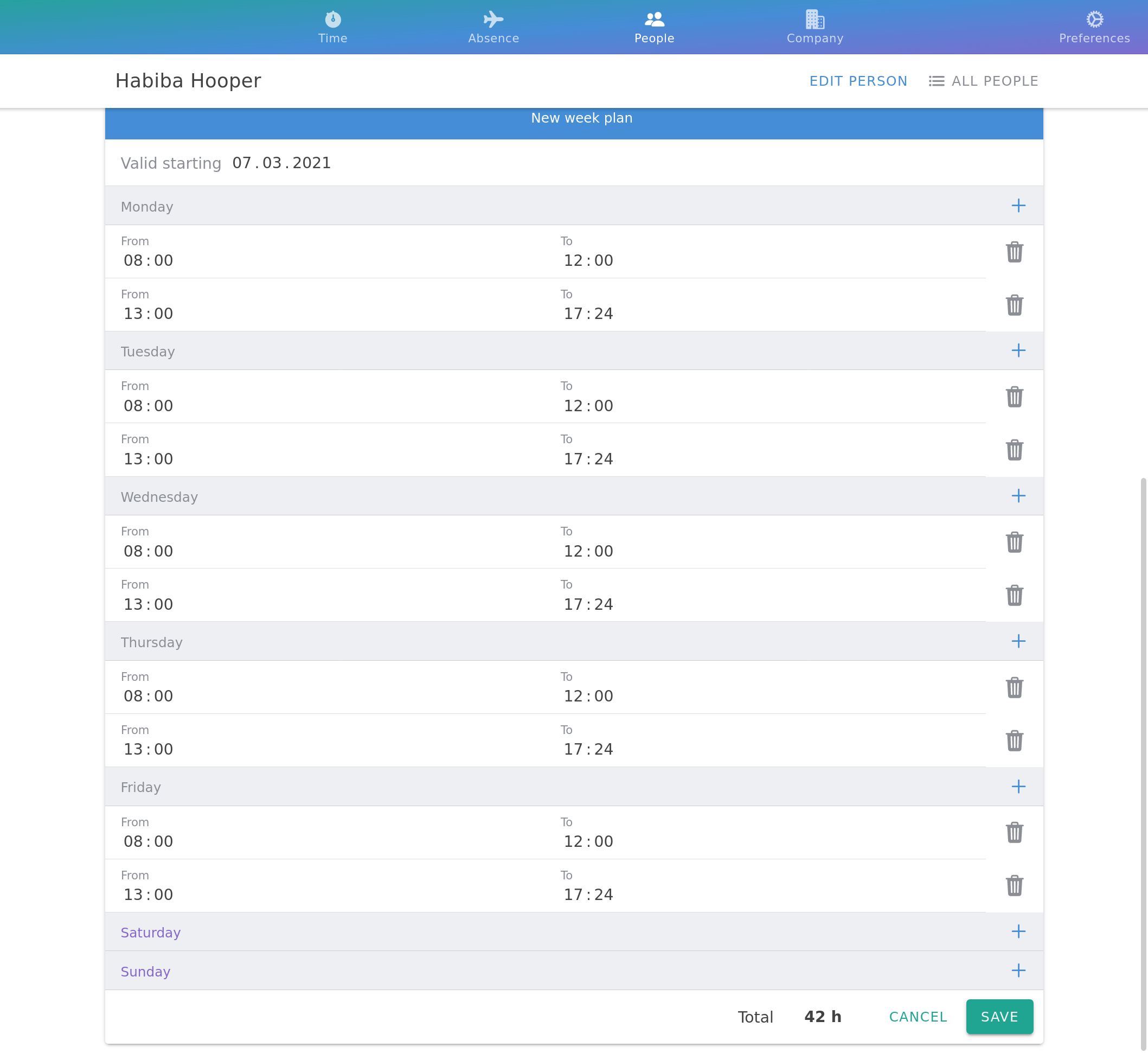
There can be multiple week plans for different work periods. Each week plan has a start date and is valid until the next plan’s start date, or indefinitely if there is not later one. For dates before the first specified week plan, Evox' default applies (42 hours spread over 5 days).
Work-time percentage is derived from a person’s week plan and their subsidiary’s weekly workload. For example, if an employee has a week plan listing a total of 32 hours, and their subsidiary’s weekly workload is set to 40 hours, it means the employee is working 80%.
Week plans can be altered at any time, however, it won’t have an effect retrospectively.
Report chains
Manager relations in Evox determine who is responsible for reviewing a person’s time sheets or absence requests. There are three kinds of managerial roles built into Evox:
| General | Main manager, can access and review both, absences and time sheets. |
| Absence | Is only able to access and review absences. |
| Time | Is only able to access and review time sheets. |